I was recently writing a summary performance report binned by day. If you have used the summarize operator with bin you know that the TimeGenerated field has a lot of extra characters on it. So naturally my next question was how do you format the TimeGenerated Field? I took a look at the official format_datetime() scalar function on the language reference https://docs.loganalytics.io/docs/Language-Reference/Scalar-functions/format_datetime(). This isn’t a bad reference, in fact it details all the different fields you can put in the time field.
However, all the examples use the datetime() function inside the format_time() function. This input takes a string input and make it a time.
Before format, using the query:
1 2 | Perf| summarize avg(CounterValue) by bin(TimeGenerated, 1d), Computer, CounterName |
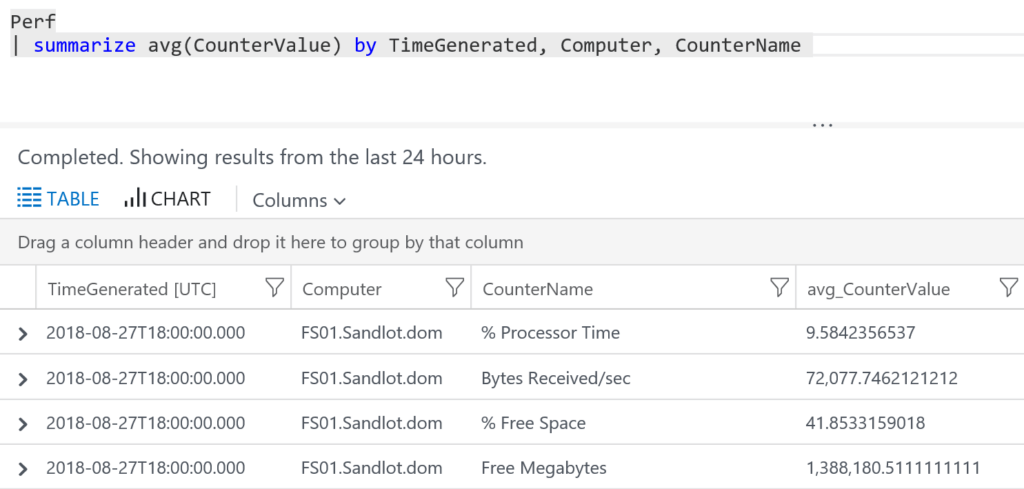
There is all those extra characters after the 27, this is nice to have when you want to read that, but for daily summarized data, its a bit ugly.
Now if I input the TimeGenerated field into format_datetime() using the following query:
1 2 3 | Perf| summarize avg(CounterValue) by bin(TimeGenerated, 1d), Computer, CounterName| project Computer, CounterName, avg_CounterValue, format_datetime(TimeGenerated, 'MM-dd-yyyy') |
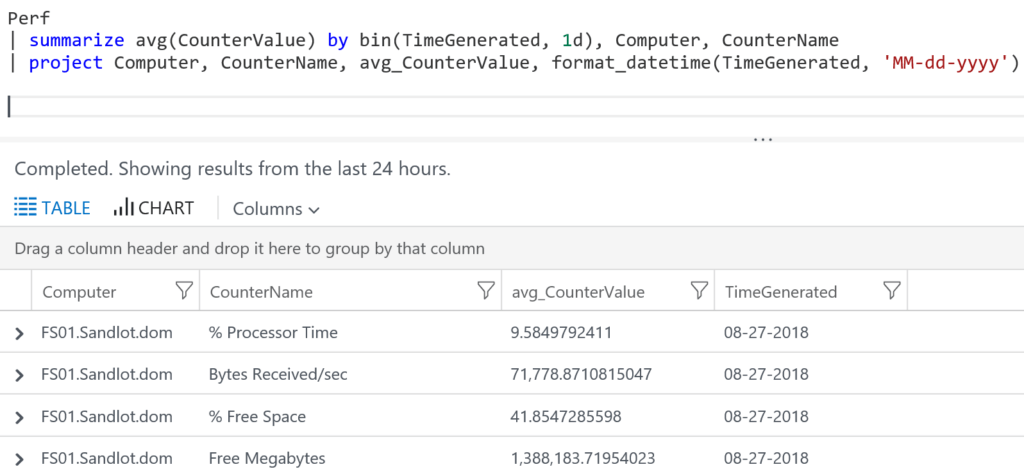
That’s how we can use the format_datetime() function to format the TimeGenerated field for any style date you want.

1 thought on “Format the TimeGenerated Field Azure Log Analytics”
Comments are closed.